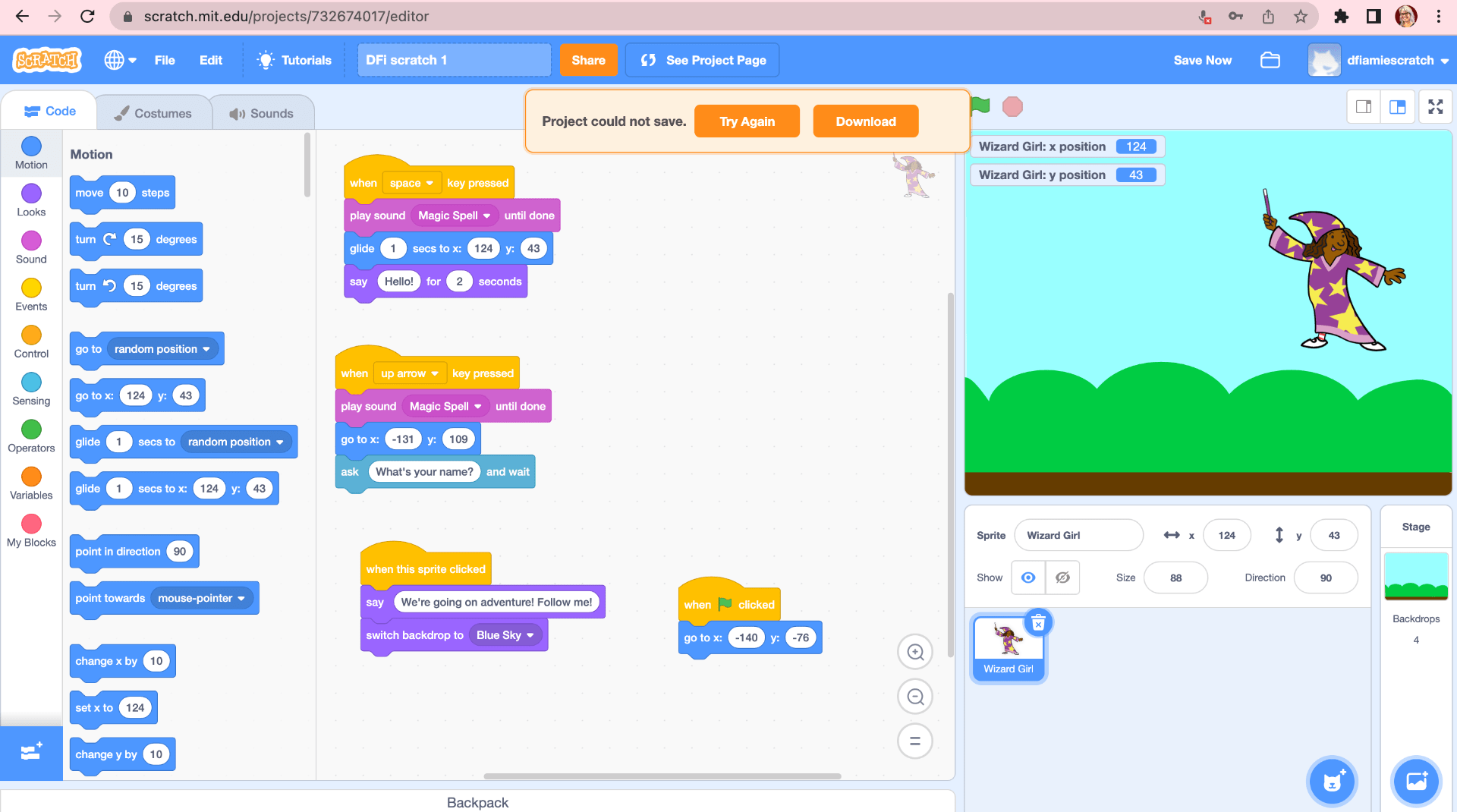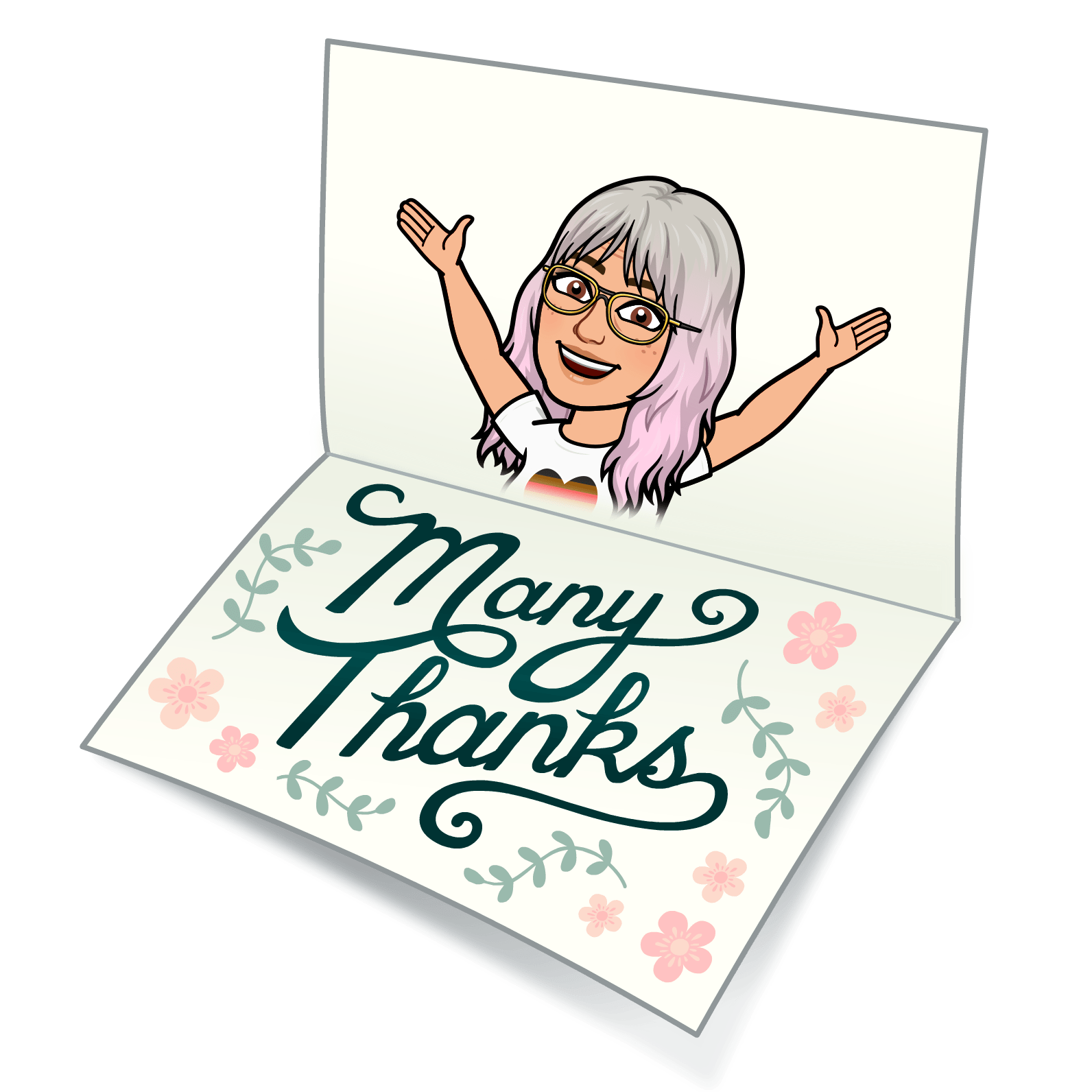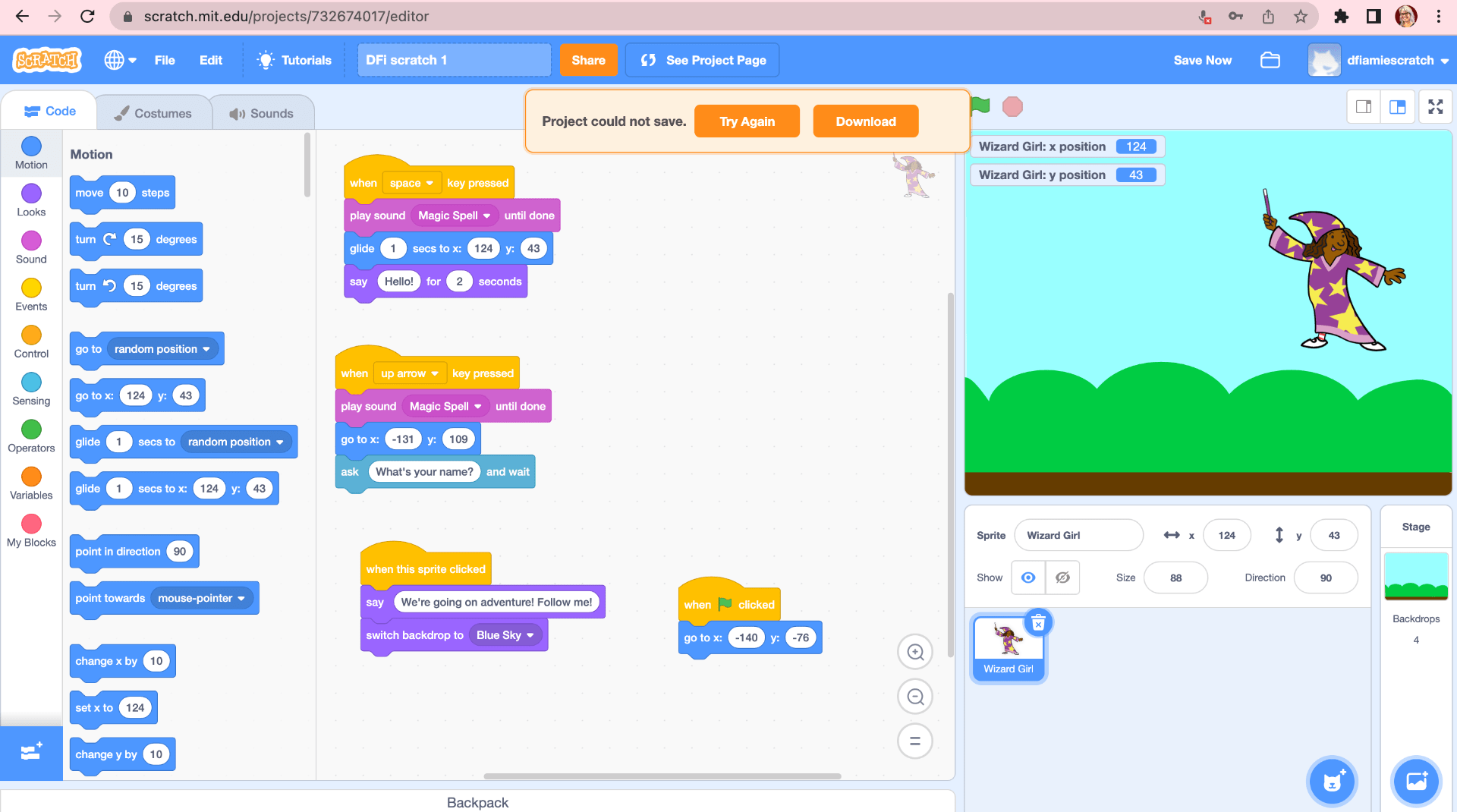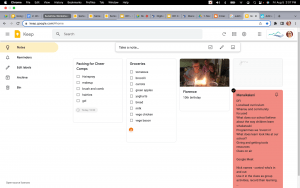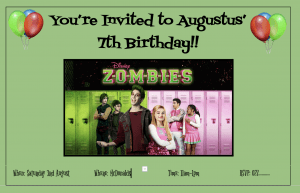It feels like the end of week eight, my brain has officially hit the wall.
Manaiakalani – Empowered
It’s interesting to hear about how others interpret the word agency. It’s great that Manaiakalani listened to their community and changed it to empowered. It’s so important to know where our school communities come from to ensure we’re making them feel safe. It’s vital we have an understanding about our whānau and the lack of choices they have. Comments from those who have no idea about financial struggles think they’re making bad choices when they literally don’t have any choices.
Knowing students are arriving at school with the academic age of a three year old is really sad, but again, choice. When parents are working 60 hour per week at jobs paying minimum wage, of course they can’t spend the same amount of time with their tamariki. Parents are exhausted. How can they feel empowered? How can tamariki feel empowered? Which is why schools need to be their safe spaces. Not judged, feel empowered. Be respected.
I have noticed myself the big drop in children’s oral language. Before I had my own children I was teaching new entrants and then came back full time around ten years later. There was a huge drop in oral language, fine motor skills, social skills and play skills. It was a real shock to me when I re-entered the classroom. It’s a difficult world out there.
It was interesting to listen to the korero around the disadvantages and equity with technology. As hard as Manaiakalani tries, there will always be inequality within our communities. It’s great to see EDOS there. One of our issues in our community is we have those who live further in the country, it’s not just a cost it’s also the access to decent wifi. We also have families that won’t take any type of help. I think it could be pride but it is affecting the learning and empowerment of tamariki.
When it comes to blogs, I myself have made the comment about parents not reading them. We currently have a class blog that nobody is commenting on apart from staff. Next week I’ll get a reading group comment on the blog each day at the end of our reading session. This way every child gets a chance to comment on the blog each week. This might then encourage them to share it with their parents as not only do they have the blog to share, but also their own comment.
The future of tech
It’s so hard to get my head around the idea that jobs that our students will be employed in when they leave school don’t exist. Even though so many jobs now didn’t exist ten years ago, so I’ve seen it with my own eyes and yet it still blows my mind!
Personally, I have such a love hate relationship with the new technologies, such as youtube, gaming, and social media. I know there are so many positives but when you have four young children it is also scary. Trying to find that balance of safety, time, and what is helpful and what is trash is an interesting journey. I feel like an old person from when TVs first came out and thought it was going to rot their children’s brains! 
As a school we have looked at the digital technologies curriculum. It is something that I am still working on.
I like the idea that students are creators and not consumers. I guess that idea helps to balance my thoughts above about balancing screen time for my own tamariki. Knowing that they are learning skills to be creators is great.
I looked at this site when exploring technology in the classroom. I thought I could use this in my current unit. We are looking at ANZH and how early settlers lived in NZ. This could be a good focus for comparisons and how technology has changed and how much we take what we have now for granted.
Computational thinking is a big idea for me. My brain isn’t a computational thinking brain. Therefore, this learning, for me, takes a lot more brain power and understanding to teach it to my students. I like that I can start basic with being unplugged. Using grids outside and speaking the language they need to know for when they are plugged in. I’m looking forward to exploring this resource with its many unplugged activities.
I really enjoyed having a play on Minecraft and Flapper. Now I see why my kids get hooked on Minecraft! I hadn’t let them use Minecraft and once they reached intermediate it was a part of their curriculum. So I had to change my attitude on that! I see know that it is a beneficial learning tool. Here is the link to the game I made on Flapper, or scan the QR code. (Fingers crossed they work!)

Create
I went into the Scratch create group but sadly we had some technical issues where only one of us could save our mahi. Like Aimee said, a great opportunity to model resilience to our learners. So here is a screen shot. I enjoyed this mahi and can see why learners don’t want to stop! Once you’re in, you’re hooked and you want to get it finished!
It was a tiring day but an enjoyable day and look forward to being able to share this knowledge with my learners.
Good luck to everyone for the exam next week!! good-luck